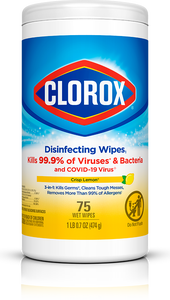Are Clorox® Wipes Safe To Use On Electronics?
Keeping on top of cleaning and disinfecting is always a top priority. Clorox® Expert Disinfecting Wipes are great for storing in your house. Known as a great choice when it comes to disinfecting wipes, they provide professional disinfection in just one step, killing 99.9% of viruses and bacteria in just 1 minute.
Disinfecting Electronics
A suitable disinfectant for many different surfaces around the home, Clorox® Expert Disinfecting Wipes can be used on delicate surfaces such as electronics. There are various types of electronics that we use frequently on a day-to-day basis, making them a high-touch surface. The high-touch rate makes these surfaces prone to carrying viruses and bacteria. It’s important to keep such electronics clean and disinfected to ensure bacteria is not harbored and subsequently transferred. Electronics that you should keep on top of disinfecting include:
- Laptop
- Computer monitor
- Keyboard
- Mouse
- Mobile phone
- Tablet
- Remote controls
- Earphones and headphones
Clorox® Expert Disinfecting Wipes are ideal for disinfecting your electronics as they have a unique, clear-drying formula. This makes them great for cleaning and disinfecting as they leave no marks. Just follow the simple steps below to clean and disinfect your items respectively.
To clean:
- Wipe surface with Clorox® Wipes.
- Let air dry.
To disinfect:
Use on hard, nonporous, non-food contact surfaces.
- Wipe surface.
- Use enough wipes for treated surfaces to remain visibly wet for 1 minute.
- Let surface dry. For highly soiled surfaces, clean excess dirt first.
Why Clorox® Expert Disinfecting Wipes Are Safe To Use On Electronics?
While bleach-based disinfectant liquids and other agents are great for disinfecting, they can present problems when used on phones and other electronic devices. This is because they can damage the oleophobic (fingerprint-resistant) coating on the screen. For this reason, Clorox® Expert Disinfecting Wipes, which are completely bleach free, are an effective alternative. They will provide fast, expert disinfection to your electronics while not posing any damage to them. This makes them suitable for using on touch-screen devices such as your phones, tablets, laptops, and various other electronic devices.
What Do Apple* Have To Say About Clorox® Expert Disinfecting Wipes?
As Clorox® Expert Disinfecting Wipes are bleach free, Apple* recently launched a statement confirming that they are safe to use on its products – “Using… Clorox® Disinfecting Wipes, you may gently wipe the hard, nonporous surface of your Apple* product, such as the display, keyboard, or other exterior surfaces.”
Tips On Using Clorox® Expert Disinfecting Wipes On Electronics
Disinfection remains a priority as long as viruses and bacteria exists in our daily lives. That is why it’s important to disinfect your electronics the right way. Especially those that you handle and travel with daily such as your phone, tablet, and laptop. Bacteria can very easily breed on smartphone screens and computer keyboards and can cling to glass surfaces for up to 96 hours. After lingering on surfaces, they can easily make their way to your face, hands, desk, and any public spaces that you take your device to. That’s why regular cleaning and disinfecting is advised every day. Here’s some tips to keep in mind when disinfecting your electronics with Clorox® Expert Disinfecting Wipes – On The Go.
For your smartphone, always be gentle and careful when handling the device, as there are many delicate parts to it. Before disinfecting, turn the power off on your device, remove any case you may have on it, and unplug any accessories. Then take your Clorox® Expert Disinfecting Wipe and focus your attention on the screen, buttons and anywhere that bacteria can easily get trapped and build up. Don’t forget to give your case a once over too, before placing it back on your phone.
Here are some helpful notes from Apple* to consider when cleaning your Apple* device/s – another reason to opt for Clorox® Expert Disinfecting Wipe.
Use only a soft, lint-free cloth. Avoid abrasive cloths, towels, paper towels, or similar items.
Avoid excessive wiping, which might cause damage.
Unplug all external power sources, devices, and cables.
- Keep liquids away from the product, unless otherwise noted for specific products.
- Don’t get moisture into any openings.
- Your laptop is another device that you may travel with often so it can easily pick up germs and bacteria. Firstly, take your laptop and turn it upside down. Give it a gentle shake to remove any dirt and crumbs. After this, you can take your Clorox® Expert Disinfecting Wipe to go over the keyboard, trackpad and exterior. Don’t forget to also wipe where you rest your wrists. As the Clorox® Expert Disinfecting Wipes are bleach free, you can use them to clean and disinfect the screen too. You can follow the same steps for your desktop – turning your keyboard upside down first to shake out any dust, and then follow the remaining steps mentioned above.
- For other electronic devices which are mainly plastic, such as over-the-head earphones, mouse, gaming controllers, and remote controls, you can go straight over them with a Clorox® Expert Disinfecting Wipe.
*For more information, visit Apple support.
Products You Can Use
Advice From Our Experts
-
 How-To
How-To
-
 How-To
How-To
-
 How-To
How-To